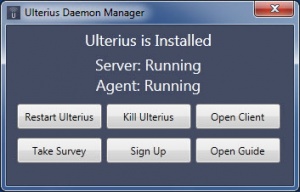Ulterius
1.9.5
Size: 21.5 GB
Downloads: 2787
Platform: Windows (All Versions)
You can use Ulterius to control remote computers, but it's not necessarily the kind of application you may be thinking of. It comes with a wide variety of management features for multiple desktops and it makes them easy to access. What's more, the software lets you control your machines from a web browser, so you don't have to install anything on the client side. There are numerous operations you may carry out and the best part is that everything can be done in a comfortable and elegant manner.
The software is compatible with all modern Windows versions and you can have it up and running relatively fast. It doesn't use too many resources and there is no need to set up any additional tools or services. Even if you don't have the required .NET Framework version, the wizard will install it automatically for you.
Ulterius presents a compact panel, on which you can start, stop or restart its main server functionality and bring up the client interface. The client can be accessed on a web browser, either by clicking the appropriate option, on the aforementioned panel, or by opening a browser window and typing in an address. The software comes with a quick guide on how to connect to your computers.
Once the client interface is up and running and you are connected to one of your computers, you can start monitoring the machine, access stored data or even take full control as if you were right in front of it. Each task can be carried out in different sections of the interface, which you can access via navigation tabs, located on the left side of the interface.
The client displays your computer's resource usage and running processes and it lets you shut them down individually. Additionally, you can pull up general information about the system, access the file system or connect to cameras, if there are any connected to the machine. If you need to view its desktop and assume full control, you only need to jump to the "screen share" section and click a link. The client will immediately establish a connection and you will be able to work directly on the remote computer's desktop.
Ulterius comes with advanced functions as well. For example, the client has a built-in terminal, so you can send shell commands to your computers. Creating and running scripts is another possibility. What's more, the software lets you create and run scripts from the client, save them and manage them and you can even schedule your scripts to run automatically.
Controlling remote computers from a browser, managing and monitoring them are just a few things you can do with Ulterius.
Pros
You can control computers from a browser, on a computer or mobile device. The software provides various monitoring features. It lets you run scripts, save them, manage them and schedule them to run automatically.
Cons
The software runs automatically at startup and there is no option for preventing this.
Ulterius
1.9.5
Download
Ulterius Awards

Ulterius Editor’s Review Rating
Ulterius has been reviewed by Frederick Barton on 01 Aug 2017. Based on the user interface, features and complexity, Findmysoft has rated Ulterius 5 out of 5 stars, naming it Essential